Discover how to harness the power of our Trade Program for webmasters to exchange high quality clicked traffic with other sites to mutually grow by trading visitors.
What this guide will cover
- What the Trade Program is
- How trading traffic can help you grow your sites as a webmaster
- How website owners can use trading
Reading time required: 5 minutes
What is Traffic Trading?
Exchanging traffic between websites to mutually grow them is not a new concept. Many webmasters already do this directly by plugging each others content pages on their sites to send visitors back and forth.
PlugRush’s Trade Program Explained
Our Trade Program makes the process of exchanging traffic easier by involving many websites from a larger number of webmasters in the process of trading traffic.
This makes it feasible to exchange large amounts of traffic through a network (for FREE). All traffic exchanged is sent via clicks on native trade plugs (similar to native ads).
Pro Tip: We also have a video explaining how the Trade Program works HERE
Key Benefits of Using PlugRush’s Trade Program ?
When you start to trade traffic through PlugRush, there are some important benefits. Let’s list a few of the most significant ones.
- You can select the countries you want to receive clicked traffic from.
- All clicks are sent to content pages of the websites participating in PlugRush’s Trade Program. This means you’re providing the visitors of your website with something valuable, when you trade traffic.
- Most importantly, all websites that enable trading at PlugRush are manually reviewed by our compliance team before they can participate. This ensures only high quality websites with good content can be a part of the Trade Program in order for it to be mutually beneficial for all webmasters involved.
Setting Up Traffic Trading
Before you start to set up, we strongly recommend reading our Trade Program Guidelines. Making sure your website complies is a good idea, so your site doesn’t get rejected from participating in the Trade Program.
How to set up trading for a site in 5 easy steps:
- Register your site at PlugRush here.
- Follow the instructions provided during website registration and implement the Main Ad Code. You can get more detailed info about this in our Main Ad Code Guide. It’s like the brain of our ad formats and also for the Trade Program.
- Add native adzones on your site. You can create them here. Native adzones will be used to make the exchange of clicked traffic through native trade plugs possible on your site.
- Toggle on traffic trading for your site on the websites page in the “Trading” column.
- Choose if you want to trade desktop traffic, mobile traffic, or both. And which countries you want to receive traffic from. Agree to the Trade Program Guidelines and hit the “Save” button to finish.
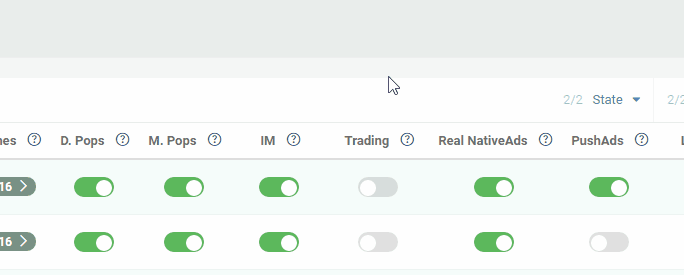
Additional important info: After you toggle on trading, our compliance team will review your site within 48 hours. During this time, the trade toggle icon will be orange to indicate the status is pending. Once your site is approved, it will switch to green. ?
If your site is rejected, the toggle will turn red and you’ll receive an e-mail explaining why the site was rejected from participating in our Trade Program. It may or may not make sense to try to correct the issue and re-submit your site afterwards.
Trade Program stats are displayed in a separate area of the PlugRush user interface. You can find it under TRADE TRAFFIC in the left sidebar inside your PlugRush account.
Got questions? Hit our support team with them by clicking the ‘Support’ button in the bottom left of the PlugRush user interface. They’re happy to help.



