The comprehensive guide to PlugRush’s daily budget system. Find out how to use daily budgets to your advantage as an advertiser or media buyer.
When we developed the new and improved PlugRush platform and campaign creator, one of the things we wanted to change was how our valued advertisers handle their campaign budgets. Previously, there wasn’t enough automation and simplicity with this part of the system, so we set out to make a change. The result: Daily budgets
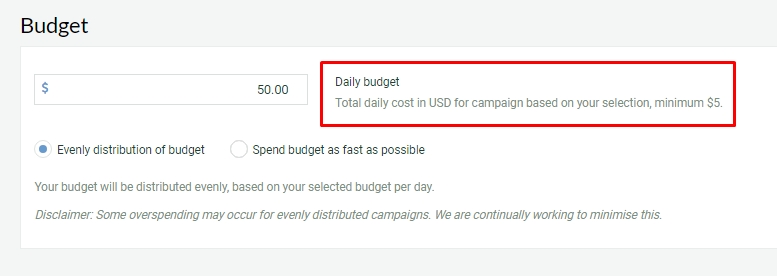
What is a daily budget?
A daily budget is a very simple concept. Simply select how much your campaign should ideally spend each day, and it won’t spend more than this amount each day, while it’s running. It’s a simple dollar amount you plug into the campaign editor.
Primary Benefits
Using a daily budget has a lot of advantages over on ongoing budget that is not tied to a certain day. We’ll outline a few of the key ones below to properly illustrate why we choose to go this route with our budget system.
Control: No longer worry about overspending
You always know how much your campaign will spend each day maximally. You don’t have to worry about monitoring this part of your campaign anymore. It additionally adheres to the campaign schedule. If you want your campaign to spend $50 only on Mondays, Wednesdays and Fridays, this is possible to set up and the campaign will just spend its daily budget on those days. No need to ever pause and restart it… and you always know it won’t overspend one day randomly.
It’s almost as great as our auto-throttled Sources system that is even more key to safeguarding your spending. Almost.
Versatility: You can change your campaign’s daily budget at any time with minimal effort
Another wonderful aspect of the daily budget is that you can change it at any time. If your campaign is ready to scale, upping your daily budget is just a couple clicks away. All you need to do is open the campaign editor, scroll to the bottom of it, and change your daily budget. That’s it, you’re done! The picture below shows where you need to click on the campaign index page to edit a campaign, so you can change its daily budget.
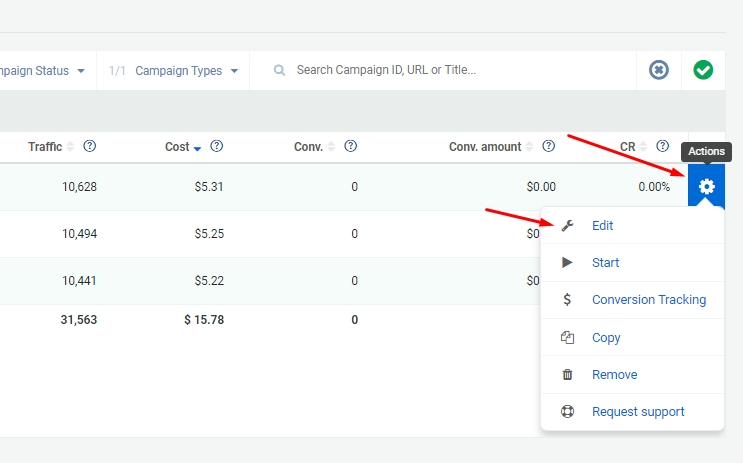
Automation: Set a daily budget and you’re good to go!
With the daily budget system in place, you no longer have to manually fill or refill your campaign’s budget. When the campaign first starts, it will take funds to cover its daily budget.
Helpful hint: If you don’t want funding to occur right after a campaign admin has approved your campaign, please make sure to uncheck the “Automatically start campaign as soon as an administrator approves it” box under the Distribution tab of the Options header in our campaign creator. You can then instead start the campaign whenever you’re ready to run it.
Once your campaign is running, each night PlugRush’s budget system will check how much the campaign spent that day, and refill its daily budget to cover the next day’s budget. You do not have to manually make sure the campaign is funded. Having enough money in your account balance is sufficient!
Similarly, you no longer have to manually request refunds. When you’d like to stop a campaign and get its remaining balance back, simply pause it. After approximately 20 minutes, the system will automatically refund its remaining balance back to your account balance. You can of course start it again at any time and it will then re-fill its daily budget automatically to run off of.
Considerations when using daily budgets
Below are a few things you should consider carefully when selecting an appropriate daily budget for you campaign. Following some simple guidelines will assist you in using the daily budget system as intended.
Campaign Funding Order: It’s very relevant for advertisers with multiple active campaigns
If you’re running several campaigns simultaneously and leave them all active, it’s important to know that they will be funded in order by the system. This order is simply determined by the age of the campaign. Example: If you created campaign A yesterday and campaign B today, this means campaign A would be funded first.
So, if you want to run several campaigns at the same time, you should set daily budgets for them that allow you to load enough funds to cover all daily budgets ideally. Otherwise you should pause campaigns that you don’t want taking funds and leave others active only.
A good idea: Setting up five campaigns with $100 daily budgets and loading $2000 to cover all of them for four days is a good idea. It allows all campaigns to fill their daily budgets and it also allows them to refill them a few times. This is a good plan to keep several campaigns running at the same time.
A bad idea: If you were to set up five campaigns for $100 each, but then only loaded $50 it wouldn’t be the best plan. This would leave you with the oldest campaign of the five you’ve created having its budget filled partially, while the other campaigns are left unable to run at all. A better approach, when loading $50, would be to create five campaigns with $10 budgets. Then they all get a chance to run and you can conduct split-testing more effectively.
Purchasing Power: The daily budget directly determines how much traffic you can buy
Selecting an appropriate and high enough daily budget is very important, as to not diminish your ability to buy the most amount of quality traffic we have available for you every day. Using the Estimation tool in the campaign creator can be a helpful guideline in selecting your daily budget.
Let’s do some math! When you multiply the estimated traffic by the CPC bid you’re placing in the campaign, the resulting number should be your guideline for setting an appropriate daily budget. Aim a bit higher.
Example of a well-chosen daily budget: You make your targeting selections in the campaign creator and it’s estimated you could buy 10,000 visitors each day. Your CPC bid is $0.001, so the resulting equation to figure out your daily budget would be: 0.001 x 10000 = 10. So your ideal daily budget to start with for this particular campaign would be over $10. In this scenario, we would recommend you select a $15 daily budget to be safe.
Example of a poorly-chosen daily budget: Let’s say you’ve made all your targeting selections and it’s estimated you could buy 100,000 visitors per day. Your CPC bid is again $0.001 for simplicity, so for your ideal daily budget you would calculate: 0.001 x 100000 = 100. That means a daily budget of $100 would be good, and our recommendation would be to aim a bit higher with a $120 daily budget. But what if you chose to set a daily budget of only $10? This means you’re missing out on 90%+ of the traffic you could be getting out of this campaign, which isn’t a great situation to find yourself in when you’re a serious media buyer looking to work efficiently.
Spending Speed: Should you choose as fast as possible or evenly distributed?!
You can choose to have your daily budget spread evenly throughout the day to have steady traffic flow… or you can essentially make it rain traffic onto your landing page as quickly as possible. Which one is right for you? Not to worry, we know the answer and are willing to share.
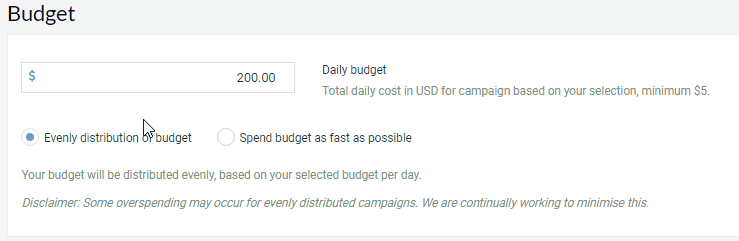
When you should select “Spend budget as fast as possible”: There are two scenarios where this is the absolute best option.
- You want to test how much traffic we can send you quickly for a certain targeting. Since our Estimation tool is more of a guideline, it makes sense to actually test how fast we can deliver certain traffic, and then determine if it makes sense for you to scale based on that. Pro tip: Testing traffic speed like this with different bids can make a ton of sense too!
- You need traffic to come in as fast as humanly possible, because you’re hoping for a traffic spike in the shortest amount of time possible. This may be useful for some SEO tactics for example.
When you should select “Evenly distribution of budget”: This option is less sexy, but it will do the trick for most established campaigns because receiving roughly equal amounts of traffic to a campaign each hour of the day can be a valuable tool to have steady traffic flow and also to see if performance spikes during certain parts of the day with equal amounts of traffic being sent.
Daily Progress: How much of your daily budget is left?
If you’d like to find out how much a specific campaign has spent so far today out of its daily budget, you can simply click on the daily budget amount in the ‘Budget’ column of the campaign overview. That will display a progress report for you.
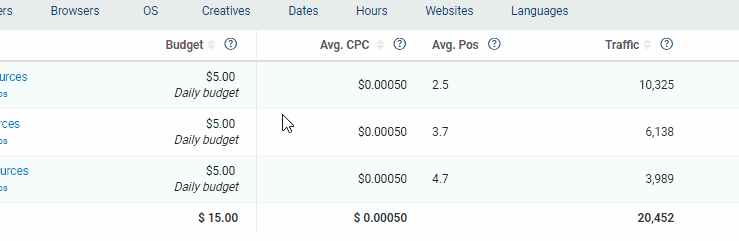
Goodbye
We hope this guide has been useful to you. Please come back and read more. We’ll keep making them! If you have some questions, hit up our support team.



