As a rookie media buyer starting out in online advertising, you’ll find this guide helpful to get you started as an advertiser in our ad network.
Online advertising is not hard but it’s time consuming and when you’re new at it, it’s a bunch of new fancy words and know-hows that you need to figure out. It can be overwhelming and frustrating at first. There are at least two parties involved – you, the advertiser and us, the traffic network. If you don’t own your own products, the third party is the affiliate network.
We’re proud to say that we have many long-lasting partnerships with our advertisers and we base them on mutual respect and trust. Starting it right is the key. Our goal with this guide is to set you up on the right path of finding your own system of working with campaigns. Also, to provide you with additional support when it comes to your advertising adventure.
Let’s take it step by step.
1. Offers
You want to buy traffic from PlugRush in order to sell something on the market. That ‘product’ is universally called an offer. No matter if you are an internal media buyer for a company or if you’re an affiliate, this step is something all advertisers must go through.
Having a list of offers with clear boundaries for each offer is a must. Each offer has its own set of musts and based on that you’ll be able to create campaigns on PlugRush in no time.
Some offers don’t want to receive adult traffic, desktop, IE browser, or from Italy.
Some offers can run only on mobile, carrier traffic, certain GEOs.
Having a clear list that you’ll create with all the information regarding an offer is a must. The next step is to create a URL for the offer. You’ll get back to this step once you’ve opened an account with PlugRush and before you start your campaigns.
2. Opening up an account
The first step that you will take on the PlugRush ad network is to create an account. It will take you less than a minute to complete the form; after that, you’ll receive an email confirmation with a link to validate your account.
Simply go to this sign up page and make sure to confirm the account with the link received in your email.
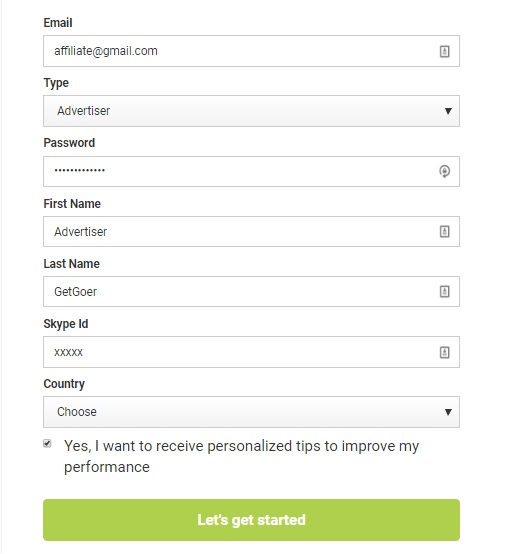
3. Funding the account
Making a deposit will allow you to buy traffic and run your campaigns. It’s basically the way you add money to your PlugRush account balance.
There are 4 available methods:
- Credit Card
- Paxum
- PayPal
- Wire Transfer
A Funds Guide for Advertisers is our detailed guide that will walk you through it. But here we want to talk of the usage of the funds and how to manage them. The usage and the amount of the funds are tied to your number of offers / number of campaigns you are planning to run and, most importantly in what GEO.
This Price List in your account will help you figure out the total of daily budgets that you’ll set on each of your campaigns. The Price List is a useful orientation tool for advertisers. Keep in mind that with the minimum bid you’ll receive a portion of the traffic and your average position in the bidding pool would be higher. So if you want to get more traffic and see how you offer converts faster – you’ll need to set your bid higher than the minimum bid.
Let’s go over a few examples based on the assumption:
Example 1 You have one or more offers that you’d like to run in Thailand. You’re set on spending a maximum of 10$ per day. What is the minimum bid in the Price List for each traffic type? Divide the 10$ daily with the bid higher than the minimum by 50%. Will the amount of clicks be enough for you to have good test results on your offer? If the answer is yes – that’s your daily budget per campaign. Multiply it by the number of campaigns (let’s say 4) and the number of days (let’s say 7) and you’ll have your minimal funds (280$ in this case).
Example 2 You have one or more offers that you’d like to run in Italy. You’re set on spending a maximum of 5$ per day. What is the minimum bid in the Price List for each traffic type? Divide the 5$ daily with the bid higher than the minimum by 50%. Will the amount of clicks be enough for you to have good test results on your offer? If the answer is no – then you need a higher daily budget per campaign. This is logical since the prices for this GEO are higher from the get-go. Up the daily budget to 15$ and repeat the process like in the Example 1. You should have at least 420$ funded to your account.
This is based on the assumption and the best case scenario that you should be prepared for. It goes without saying – you don’t have all the information because it’s an open market with multiple variables that are out of anybody’s control. Some campaigns will spend all your daily budget, others won’t. Also, based on the conversion rate and your optimization some campaigns can produce wanted results in a matter of days, others not.
It’s imperative that you think about the best case scenarios from the get-go so you can be prepared to handle the results and optimize accordingly. The amount of funds you are reafy to spend in order to do that, is your prerogative but you can’t expect to earn money if you don’t spend money.
4. Tracking tokens
Tracking tokens are the number of ‘things’ that you can add to your offer URL in order to track the data from PlugRush to your system. When we say in your system we mean that the data will be passed via the offers URL directly on to:
- an internal tracking system that you’ve created
- the affiliate network or networks stats
- the 3rd party tracking system (most popular: Voluum, FunnelFlux, RedTrack, AdsBridge, Thrive..)
It’s not mandatory that you use all of them, but they come in handy. The tokens are useful in terms of optimization so you can have all the data passed from PlugRush on to the tracking system of your choice.
You can find the full list of available tokens here.
5. Conversion tracking
Unlike tokens, conversion tracking is mandatory to use if you want to take full advantage of all the features that PlugRush has to offer, such as Detailed Stats and Automated Rules.
Our very detailed guide on How To Set Up Conversion Tracking will walk you through it.
But here, we’d like to address some of the concerns that advertisers have in regards to sharing this data with a traffic network and also point out the big advantages of using conversion tracking.
Why are advertisers concerned to use conversion tracking and where did this fear come from?
We’ve been operating since 2008 and over the past decade many advertisers have communicated to us that other networks used this data to manipulate advertisers and charge more because of the results they had. Once you’re burned like that it’s hard to get the trust back.
We fully understand that and are proud to say that we’ve never used this data to manipulate our advertisers to pay more for the traffic. On the other hand, we do use this information to advance our platform in general. The development and growth of our network depend on big data. The detailed stats that we provide are a product that we were able to develop thanks to conversion tracking and the feedback that we’ve received from our advertisers.
The second biggest question is: Why is conversion tracking useful?
a. Detailed stats
Imagine having to open 3 tabs in your browser, having an excel spreadsheet with all the formulas in place, manually insert data from the traffic network and the affiliate network and ‘calculating’ by hand just to see how are your campaigns doing in a certain period of time. Now do that per source, browser, carrier, creative… You get the picture.
Time is really precious in the online advertising world so having all the data in one place is a time-saving method for advertisers.
By developing the Detailed Stats that run in real time and by advertisers using conversion tracking – we’ve basically eliminated the necessity to have a 3rd party tracking system in order to be profitable.
When you go to your campaigns, the very first page will provide you an overview of the status of each and every campaign you are running. Having conversion tracking allows you to take full advantage of the following stats columns that you can set up under the ‘Display Columns’ tab:
- Conversion
- Conversion amount
- CR – conversion rate
- Profit
- ROI
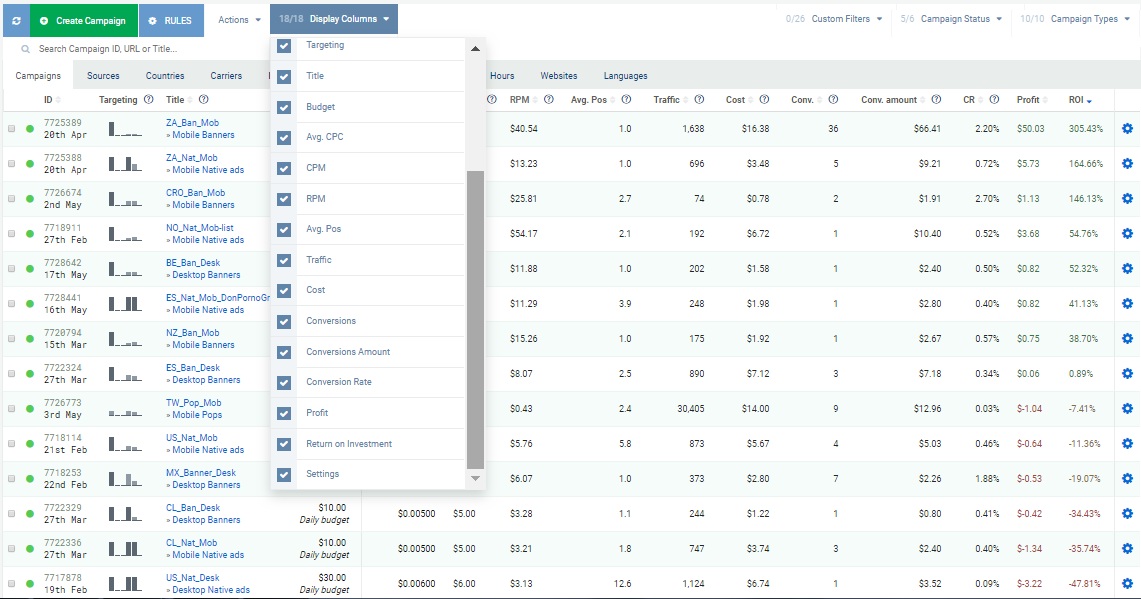
Further, if you select to overview just one campaign, you will have even more detailed stats per each tab, such as:
Sources, Countries, Carriers, Browsers, OS, Creatives, Dates, Hours, Websites, Languages. Isn’t that just awesome?

Without setting up conversion tracking, you are opting on spending more time to go over the stats and manually optimizing each campaign in the editor. Setting up conversion tracking allows you to create Rules that will do the work for you based on the results you want or don’t want while you sleep or travel.
Let’s say you had an ROI of 30% but your average position was 3. That means that you’ve left money on the table and somebody else took it. You could set up the Rule to bid higher if your ROI was higher than 20%. Meaning you would automatically outbid your competition and take all the traffic that you could and have more profit.
Let’s say, on the other hand, suddenly you’re getting more traffic and spending more on a carrier where competition was previously high. But turns out that carrier doesn’t perform as you expected. If you had 0 conversions and spent money on a carrier you didn’t want, you would pause it, right? Since you’re not glued to your computer 24/7, you’ve missed having higher profits and overspent money – all at the same time.
6. Creating a campaign
When dealing with traffic and thinking about what may or may not work as an advertiser, you have to know the rule of thumb: nobody has the crystal ball when it comes to traffic. The competition is fierce, the markets are volatile and it’s a constant moving parts game.
You can go over our Guide on Campaign Creation for detailed information on how to set the campaigns from a technical point of view.
But here we want to go over taking advantage of all the available traffic types that PlugRush has. Creating as many campaigns as you possibly can for your offer is a good way to start. By testing all the available traffic you increase the chances of being profitable. You can’t expect to test just Pops and be done with it, right?
So, go back to Step 1. Open your offers list and match them to PlugRush, meaning: if the offer can only go on adult mobile traffic in one GEO – you’ll be able to have at least 5 campaigns: mobile Pops, mobile Natives, mobile Banners, mobile Push, mobile Inpage Push. But you want to narrow it down just to Creatives and Pops campaigns.
For sure you can have 2 active campaigns BUT a good tactic is to have separate campaigns based on placements. The number of campaigns that you can set up is defined by the number of combinations you can test out.
Based on what you want to test out, let’s see an example of how campaigns can be set up by you on PlugRush:
- 300×250; Wi-Fi; Android
- 300×250; Wi-Fi; IOS
- 300×250; Carrier; Android
- 300×250; Carrier; IOS
- 300×100; Wi-Fi; Andori
- 300×100; Wi-Fi; Android
- 300×100; Wi-Fi; IOS
- 300×100; Carrier; Android
- 300×100; Carrier; IOS
- MobilePops; Wi-Fi; Android
- MobilePops; Wi-Fi; IOS
- MobilePops; Carrier; Android
- MobilePops; Carrier; IOS
And if you want to test out the frequency capping, bids, orientations, languages, browsers, times of day..? The number of active campaigns just rises up.
You can make assumptions but until you have covered and segmented the traffic and tested it out, you’ll only end up with premature decisions. Make sure to make a list of possible campaigns and by process of elimination what works for you and what not you’ll be able to move toward profitable campaigns.
7. Setting up Rules – Before and After
Automation of the situation takes away the pressure of checking your campaigns and optimizing it non-stop. It’s a good strategy to set them up as soon as you set up all your campaigns. You can always revisit your Rules and create more specific ones for each and every campaign on PlugRush if you want.
Based on the payout type of your offer (CPA, CPL, CPS, RevShare, CC submit etc..) you can have an idea how far you want your traffic to go before you decide to up the bid, blacklist a source, unlimit a source, etc.
So why not set up a few basic rules for all your campaigns even before they start receiving traffic?
Example: The payout for the offer is 3$ per conversion; you’ve set up the previously listed campaign; your conversion tracking is in place and you want to set up a few basic rules for each type. This is what they could look like:
Mobile Banners campaigns:
- Rule: Sources; Unlimit; Conversion
- Rule: Carriers; Exclusion; Spending
- Rule: Browsers; Exclusion; Spending
- Rule: Sources: Exclusion; Spending
Mobile Pops campaigns:
- Rule: SubSources; Conversion
- Rule: Sources; Exclusion; Conversion=0; Spending
By setting up a few basic Rules that universally apply to a group of your campaigns based on traffic type (pops, natives, banner..) you don’t have to worry about certain parts of the campaigns overspending or underperforming while you’re away from the computer.
Please go over our Guide on Automated Rules for an in-depth explanation of how to set them up.
8. Optimizing the campaign
Once the traffic starts coming in and you start getting the first results you have to do the optimization of each campaign on PlugRush. Optimization is a process that you go through in order to figure out which part of the campaign works and which part doesn’t.
PlugRush’s stats system is designed to make this process as easy, transparent, and quick as possible; therefore it’s efficient and effective.
Use all the advantages on the platform, overlook all your campaigns. Now set up the Display Columns so you aren’t overwhelmed by the amount of data but instead select the data that serves you.
Select the specific time period that you want to take a look at. Search by name for a group of campaigns you’ve created. Select to see only active campaigns. Filter the traffic by setting up customized filters.
Prioritize – do you want to start from the worst performing campaigns and figure out what works there or the other way around?
Take a look at the Rules you’ve set up. Were they too generic? Now you need more specific ones just for that campaign. It’s a free tool and the number of Rules that you can set up is limitless!
Give yourself time to take it all in, it’s a lot of data and moving parts that you need to keep your eye on. So be sure to take full advantage of the PlugRush platform.
Once you get your optimization mojo and become more stats-savvy, don’t be shy! Let us know about it, leave your feedback and express your ideas or needs on what we can do to make our platform even more useful to you!

9. The Art of Scaling
You will use PlugRush differently depending on what type of scaling you’re doing.
There are two types of scaling: vertical and horizontal.
If you are scaling horizontally that means that you have the same offer that requires the same settings just in another GEO. If you are scaling vertically that means that you are adding more campaigns with previously not used combination aka funnels in one campaign.
The key points while scaling:
- Don’t assume anything, every campaign means starting from scratch; keep an open mind
- You need to make a list of all the possible combinations per campaign
- Don’t be afraid to test all the traffic
- The optimization process is always the same, the only thing that changes are the expected results based on the payout of the offer
- Don’t assume if something worked in one GEO that it will work in another
- Don’t assume that all the creatives in one GEO will work automatically in another; create more!
- Don’t assume the conversion rate will be the same. If you are scaling vertically that means that you are adding more campaigns on PlugRush that are running the same offer as the existing ones.
10. Rinse & repeat
Now that you’ve taken all the needed steps, you can rinse & repeat some of them to continue your optimization process. You’ll want to consult step 1. And you’ll wanna repeat step 6, step 7 and step 8.
Thank you for reading!
If you wanna touch base with the awesome PlugRush support team, please feel free to reach out!



