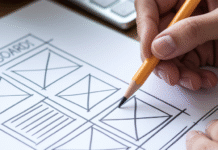We have a lot of guides to answer questions the publishers and advertisers in our network may have, but sometimes we still get support tickets. Here are the most common questions we’ve received recently… and answers to them!

Last week, we started this Questions & Answers series of articles with a post where we answered common questions about Automated Rules. In our second installment of the series this week, we’re going to cover the most common support ticket questions we’ve received in the past few months.
While we do our best to answer any and all questions our publishers and advertisers could possibly have in our helpful guides, we of course still get some support tickets with questions that we may not have covered yet, or from users that have not read our guides.
We (and by we, I mean our fantastic support team) do our best to answer any questions we get in via support tickets in a time-efficient manner. Right now, for the past few months on average, we’ve been responding to tickets in under 2 hours after they’re submitted. And we solve close to 80% with a single response to the ticket.
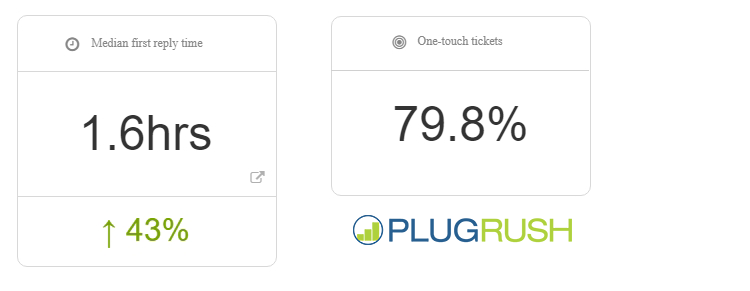
Q&A: The most common questions we’ve received via support tickets answered
While we’re very proud that we’re continuously getting better and faster at responding to support tickets, we still want to minimize how many we get in the first place.
To us, when we get a ticket asking a basic question, it’s like we failed a little bit to provide the optimal user flow to have the advertiser or publisher be able to find this themselves. So that’s something we’ll work on.
But back on topic, here are the most common questions we’ve received via support tickets over the past few months. And answers to those questions!
Q: I’m a webmaster/publisher, how do I put PlugRush ads on my website?
A: The “How to get started as a publisher” guide fully explains in detail how to put ads from our advertisers on your website. And we also have a special guide on how to implement our display ads (banner ads and native ads) on your website as a publisher.
Q: I’m an advertiser looking to buy traffic, how do I deposit money?
A: Amazingly, we also have a guide for this. Please read our guide about how to deposit funds.
Q: I would like my ad campaign to get more traffic. How can I make it happen?
A: There are generally three ways to improve the rate at which your campaign will receive traffic. And a fourth way for banner and native ad campaigns.
- If your campaign is meeting its daily budget each day, but you’d like to receive more traffic still, you should increase its daily budget. We also recommend reading our guide about daily budgets.
- If your campaign is not reaching its daily budget regularly, increasing your daily budget will not make sense (yet). In that case, you should instead increase your CPC bid in order to make your campaign more competitive and improve its Average Position.
- Also if your campaign is not reaching its daily budget, it can be helpful to broaden the targeting of your ad campaign (i.e. by selecting more countries to target) to go after overall more traffic.
- For banner and native ad campaigns in particular, you should additionally keep an eye on the Click-Through Rate (CTR) of your ad creatives. The better it is, the more likely your ad is to be placed into rotation more often. This will benefit your campaign’s ability to gain clicks. An ad with a CTR worse than 0.1% should probably be removed from most campaigns. You can find the CTR of your creatives under the ‘Creatives’ tab of the campaign overview and also in the campaign editor of a banner or native ad campaign.

Q: I run a WordPress site. How do I add PlugRush’s Main Ad Code to it?
A: As you know from the publisher guide, implementing our Main Ad Code on your website as a publisher is needed to make our ads work on it and also to verify the site inside PlugRush. We frequently get questions from WordPress webmasters about how to implement the Main Ad Code, so the Main Ad Code guide now has a special section for WordPress users that answers this question in detail.
Q: I just submitted a campaign. Why isn’t it running?
A: All campaigns submitted are manually reviewed by our campaign admins and will not go live immediately after you submit them as an advertiser. Once approved, they will start to run (unless you don’t have funds in your account balance or selected not to start it automatically after approval). This generally takes a few hours maximum, with the absolute maximum it will ever take being 24 hours.
Q: I uploaded my photo ID so I can deposit funds with PayPal. When will my document be reviewed?
A: We review all photo ID documents submitted for PayPal deposits within 24 hours or less.
Q: How do I start / pause / edit my ad campaign?
A: All of these actions can be done from the campaign overview by locating the campaign, clicking the ‘Settings’ icon (looks like a blue gear as shown below) for it, and selecting the appropriate action you’d like to take.

Thank you for reading!
It’s awesome you’re keeping up with our Q&A series. Stay tuned for more answers to your common questions about other topics in future installments of this article series. If you have any questions you can’t find answers to in our guides, hit up our amazing support team. They’ve been crushing it with an average response time under 3 hours, when it comes to support tickets. That’s help you can depend on!