When you create push notification ads, it’s important to take advantage of the ability to use a large banner image and a smaller icon image. Every push ad can convey a powerful message using two ad images and your ad copy, so take advantage of this!
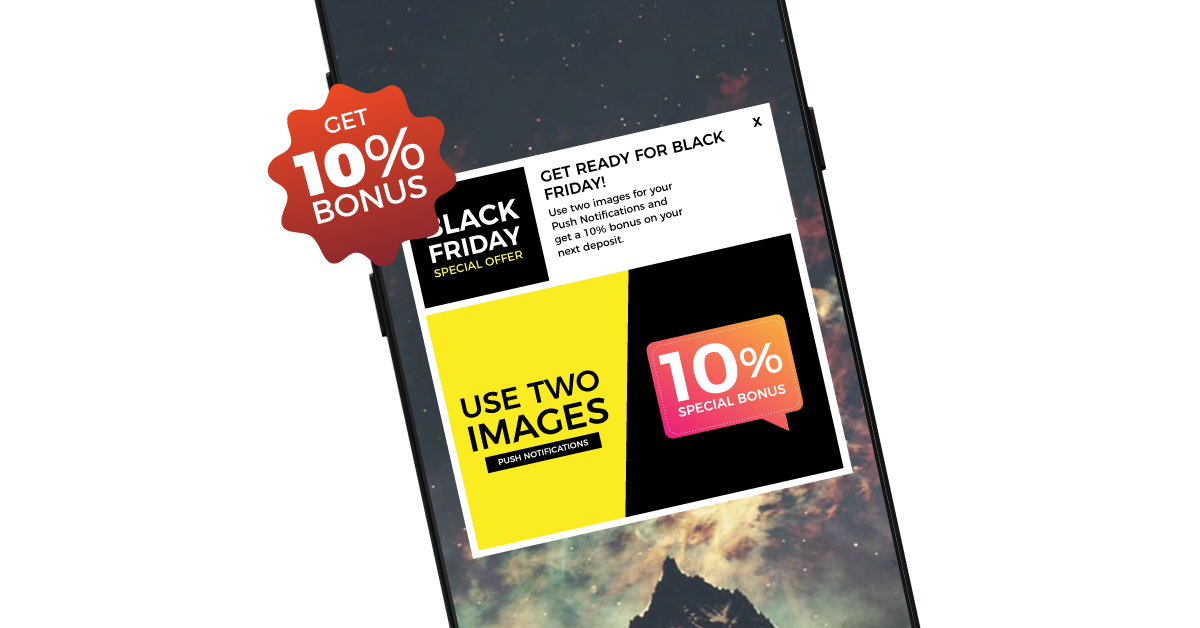
We recently added support for two images on push notification ads in our network at PlugRush:
- A large banner image that should be at least 512x256px in size. This is displayed underneath the push ad icon and ad copy (title & description). It provides a larger space in your push notification ad to deliver a potent message to potential customers, which makes it the centerpiece of the push ad.
- A small icon image that should be square and at least 192x192px in size. This is displayed at the top left of the push notification. It should be a simple graphic focusing on the primary focus of your advertisement to get your main message across in the most simple and basic way.
The two image setup has been helping to significantly increase Click-Through-Rates (CTR) and Conversion Rates (CR) across the board for all of our advertisers using it, so you need to take advantage of this feature as well.
The graphic below illustrates our guidelines for push ads, how they will look on phones and computers… and why it’s important to use two images for push.
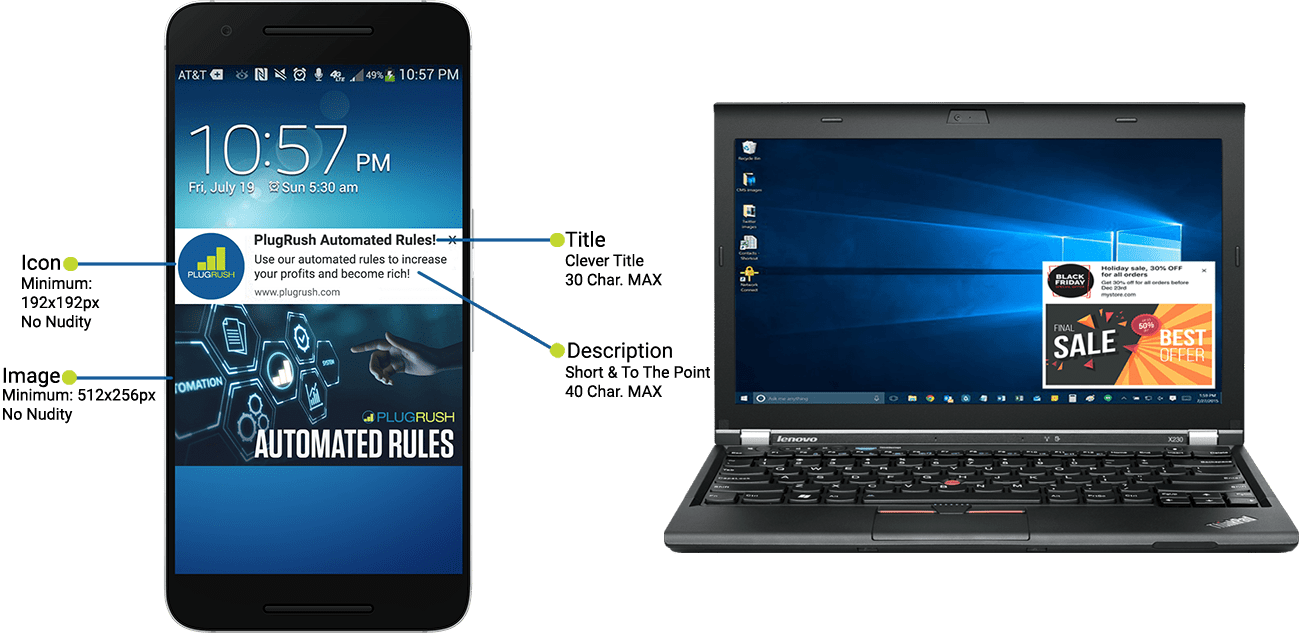
How to Use Two Images for Push Ads
If you aren’t already using two images when you create push ads, it’s important that you start doing so now. The process is extremely simple.
- Start as you normally would by uploading the main banner image of your push ad HERE. Remember that this image should be at least 512x256px in size. You can crop it after uploading, so using a larger image is fine.
- Once your main image is uploaded, use the crop feature for it to make sure it will display nicely for end users.
- Then click the icon graphic to additionally upload an icon image for the push ad you’re creating. Ideally this should be 192x192px in size, but if you upload a larger image it’s possible to crop this as well with the cropping tool for the icon.
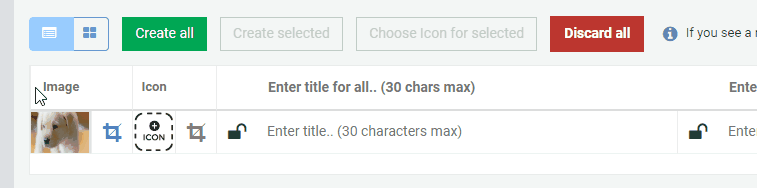
- With both images uploaded, all that’s left to do is write some clever ad copy and put in the URL your push ad should send to when it’s clicked or tapped by end users receiving it.
- Important: Make sure to create a campaign with your newly created push ad creatives, poised to convert like crazy, in order to get some traffic flowing! ?
Grab Your ? 10% BONUS
To encourage you to start using two images and test the new 192x192px icon image feature described above when creating push ads, we’re going to give you a nice 10% bonus on your next deposit with us. Discover what’s possible when using two images instead of one on your push notification advertisements.
Use voucher code TWOIMAGES to get a 10% BONUS on top of your next deposit!
It’s valid for one-time use on a deposit amount of up to $5,000 for the first 50 users from now through Monday, November 25th, 2019.




