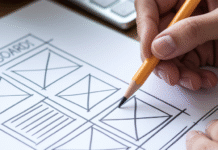At PlugRush, you can choose if you want to buy traffic from WebView browser implementations in mobile apps. Or not. The data-driven ad network leaves this choice completely up to you.

It doesn’t matter whether you’re an advertiser, media buyer, publisher, or even run a traffic network like ours yourself. If you’re dealing with web traffic in some capacity, you’ve probably heard about the controversial topic of WebViews at this point.
But even if you haven’t, they’re still important to know about in general, and it’s even more crucial to find out why we at PlugRush believe WebViews are critical enough to let you target them in your campaigns.
What’s a WebView?!
Before we can properly explain why you may or may not want to target WebView visitors with your mobile traffic campaigns, we have to explain a bit what they are, right? In very simple terms, a WebView browser implementation is a browser built into a mobile app. This allows app developers to easily integrate a browser into the apps they build, something that would otherwise be quite difficult to accomplish, and thus utilize web technologies like HTML, JavaScript and CSS in their mobile apps.
Should I target WebView traffic?
The answer to this question is: It depends. If you’re looking to get the most out of your money and the highest amount of traffic possible for a certain targeting, you should likely at minimum include a split-test campaign where you allow (or even specifically target) WebViews. Many offers can convert with mobile app traffic. You may however see a performance drop for some offers, when allowing WebViews, so in those cases it definitely makes sense to disallow it just like anything else that’s dragging down your ROI.
Pro Tip for Arbitrage Advertisers: While most ad networks don’t yet seem to find WebViews important enough to allow their advertisers to target them like we do, many do believe it’s a marker of poor quality traffic. If you buy traffic from us to send directly to another ad network, we recommend disallowing WebViews from your campaigns to help avoid quality complaints from the network you’re sending our traffic to based on this.
How do I target WebView traffic?
Once you’ve made the decision to target or not to target WebViews, the rest of the process is extremely simple. You can just make the appropriate selection under the ‘Browser’ tab of the PlugRush campaign editor.
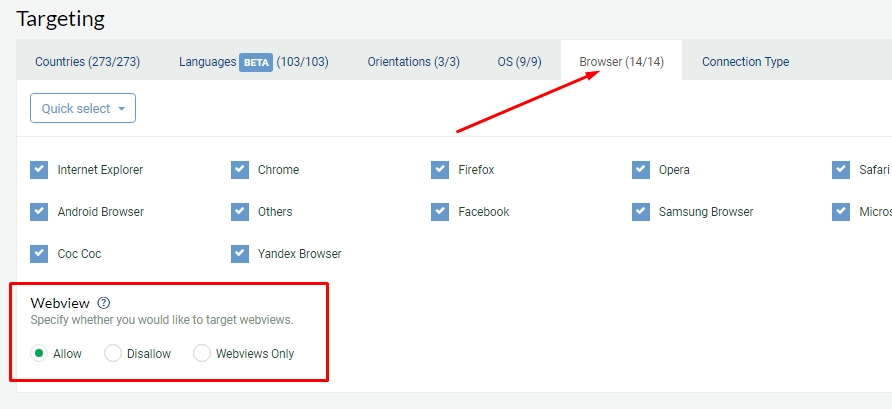
You have three options:
- Allow: Permit your campaign to receive both WebView and non-WebView traffic.
- Disallow: This means you do not want WebView traffic.
- Webview Only: You guessed it! This one means we’ll send you nothing but WebView traffic to your campaign.
Thank you for reading!
We hope this quick blog post has been informative and makes your decision on what to do in regards to WebView traffic a bit easier. If you have further questions, always reach out to our amazing support team for help!
Want to chat with us at Affiliate World in Barcelona? Read here how to find us!